Technical SEO has traditionally meant digging into backend code, waiting on developer resources, and pushing updates through slow release cycles. But Edge SEO is changing that process entirely. By optimizing at the CDN (Content Delivery Network) level, marketers can implement technical improvements faster, test changes efficiently, and dramatically improve site performance without touching the core infrastructure. As competition intensifies and search engines prioritize speed and user experience, Edge SEO is becoming one of the most powerful tools in modern optimization strategies. It’s fast, scalable, and surprisingly flexible.
What Edge SEO Actually Means
Edge SEO refers to implementing technical optimizations directly at the CDN layer rather than modifying the origin server. Since CDNs sit between users and the hosting environment, they can modify headers, inject scripts, adjust redirects, and even update metadata dynamically. In many technical audits, the edge SEO is frequently referenced in SEO planning discussions because it removes traditional bottlenecks between marketing teams and developers. Instead of waiting weeks for minor updates, teams can deploy changes quickly and measure impact in real time. This agility creates a serious competitive advantage in fast-moving industries.
Speed as a Ranking Multiplier
Site speed has long been a ranking factor, but today it’s also a conversion factor. Users expect pages to load instantly, especially on mobile devices. By optimizing at the CDN level, Edge SEO reduces latency by delivering cached content from servers closer to the user. Beyond caching, CDNs can compress files, optimize images, and manage script delivery more efficiently. These enhancements improve Core Web Vitals, which directly influence search visibility and user engagement. Faster load times mean lower bounce rates, longer sessions, and stronger ranking signals overall.
Faster Technical Fixes Without Developer Delays

One of the biggest challenges in traditional SEO is prioritization. Development teams juggle multiple projects, and SEO updates often fall behind product releases or feature builds. Edge SEO bypasses this issue by allowing marketers to implement certain technical improvements independently. Changes like updating title tags at scale, fixing redirect chains, adding hreflang tags, or implementing schema markup can often be managed at the CDN layer. This flexibility reduces dependency on backend cycles and accelerates experimentation. When testing structured data or metadata variations, teams can iterate quickly without risking core site stability.
Scalable Optimization for Large Websites
For enterprise-level sites with thousands or even millions of pages, backend updates can be complex and risky. Edge SEO provides a safer way to scale changes across large environments. Because adjustments happen at the network edge, they can be applied globally without altering the core CMS or application code. This is particularly valuable for e-commerce platforms and media publishers that need to roll out consistent optimizations across dynamic page templates. Instead of manually editing countless pages, rules can be applied programmatically through the CDN. The result is uniformity, speed, and significantly reduced operational risk.
Improved Testing and Experimentation

SEO success increasingly depends on testing. From title tag variations to structured data enhancements, small adjustments can lead to meaningful performance improvements. Edge …






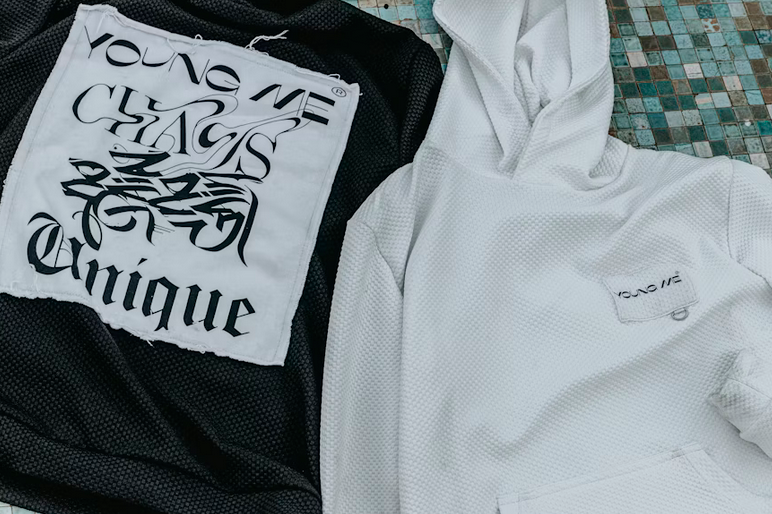
















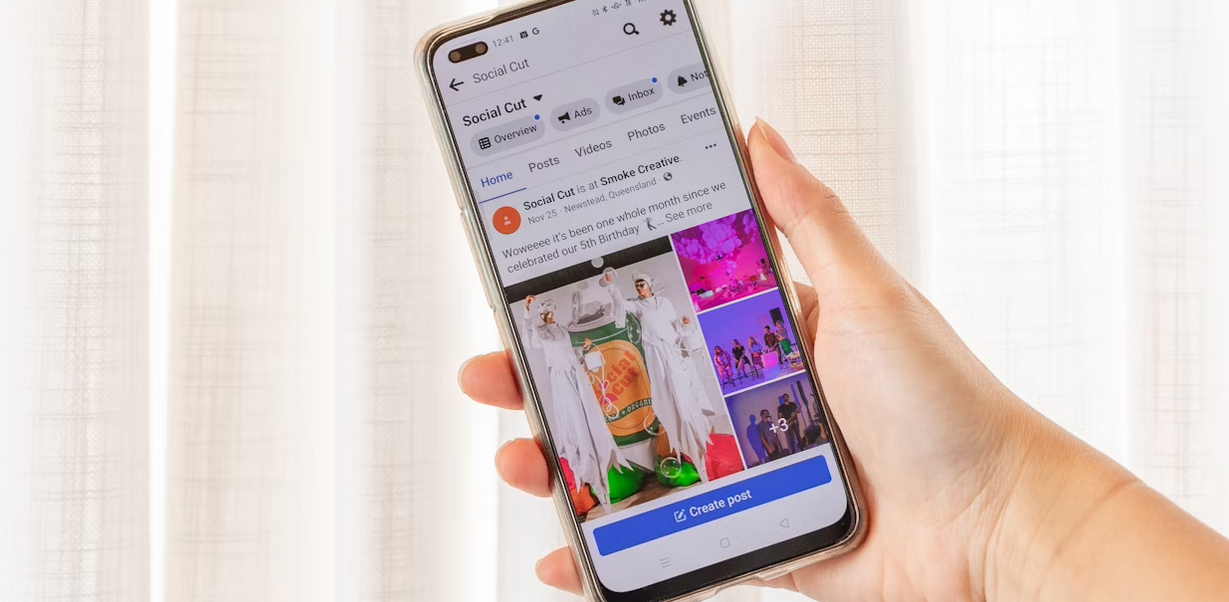


















 Regular uploads are one of the strongest signals to
Regular uploads are one of the strongest signals to 












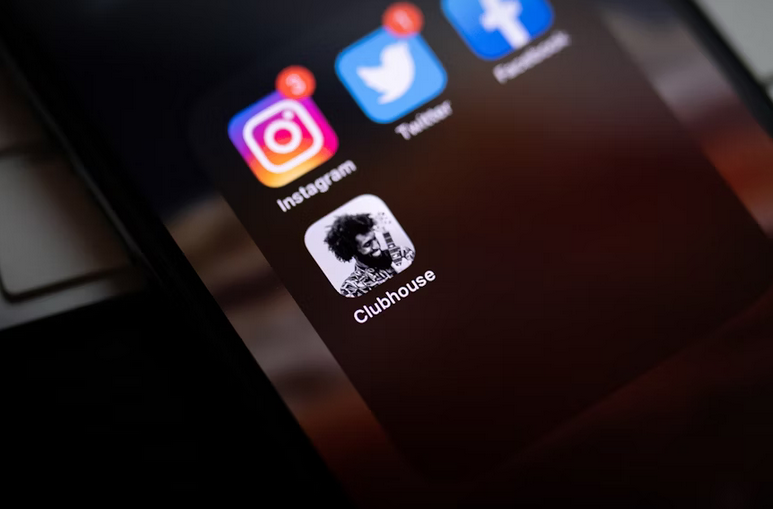





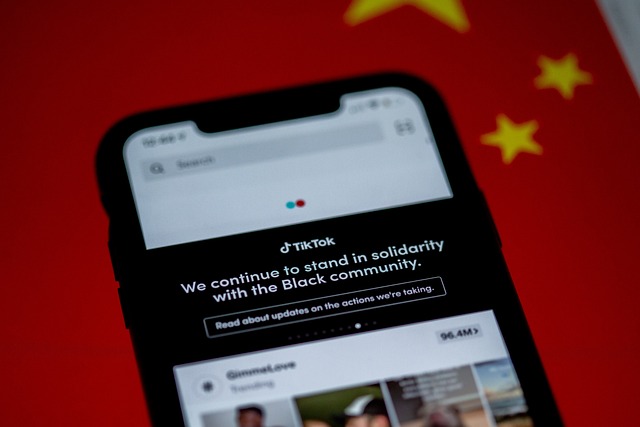

 Content scheduling automation eliminates the guesswork from your posting strategy. Instead of scrambling to post at random times, scheduling tools analyze your audience’s activity patterns and suggest optimal posting windows. This means your content reaches followers when they’re most likely to scroll, comment, and share. Automated scheduling also maintains consistency during busy periods, vacations, or creative blocks. Your followers begin to expect regular content, creating anticipation and habit formation around your posts.
Content scheduling automation eliminates the guesswork from your posting strategy. Instead of scrambling to post at random times, scheduling tools analyze your audience’s activity patterns and suggest optimal posting windows. This means your content reaches followers when they’re most likely to scroll, comment, and share. Automated scheduling also maintains consistency during busy periods, vacations, or creative blocks. Your followers begin to expect regular content, creating anticipation and habit formation around your posts. Analytics automation transforms mountains of data into actionable insights without requiring a statistics degree. Automated reporting tools track your follower growth, engagement rates, and content performance across different periods. These systems identify your top-performing content types, optimal posting times, and audience demographics automatically. Instead of manually calculating engagement rates or tracking hashtag performance, automation presents clear dashboards with growth trends and recommendations.
Analytics automation transforms mountains of data into actionable insights without requiring a statistics degree. Automated reporting tools track your follower growth, engagement rates, and content performance across different periods. These systems identify your top-performing content types, optimal posting times, and audience demographics automatically. Instead of manually calculating engagement rates or tracking hashtag performance, automation presents clear dashboards with growth trends and recommendations.
 Optimizing your network settings can significantly improve your gaming experience. Start by checking your router’s Quality of Service (QoS) settings. Prioritizing traffic for gaming helps reduce latency and lag. Switching to a wired connection is another game-changer. Ethernet cables provide a stable link, minimizing interference common with Wi-Fi signals. Adjusting the channel frequency can also make a difference. If you’re on a crowded network, moving from 2.4 GHz to 5 GHz reduces congestion and boosts performance.
Optimizing your network settings can significantly improve your gaming experience. Start by checking your router’s Quality of Service (QoS) settings. Prioritizing traffic for gaming helps reduce latency and lag. Switching to a wired connection is another game-changer. Ethernet cables provide a stable link, minimizing interference common with Wi-Fi signals. Adjusting the channel frequency can also make a difference. If you’re on a crowded network, moving from 2.4 GHz to 5 GHz reduces congestion and boosts performance.




 Diginytt has specific requirements when it comes to Z-Wave frequency
Diginytt has specific requirements when it comes to Z-Wave frequency 
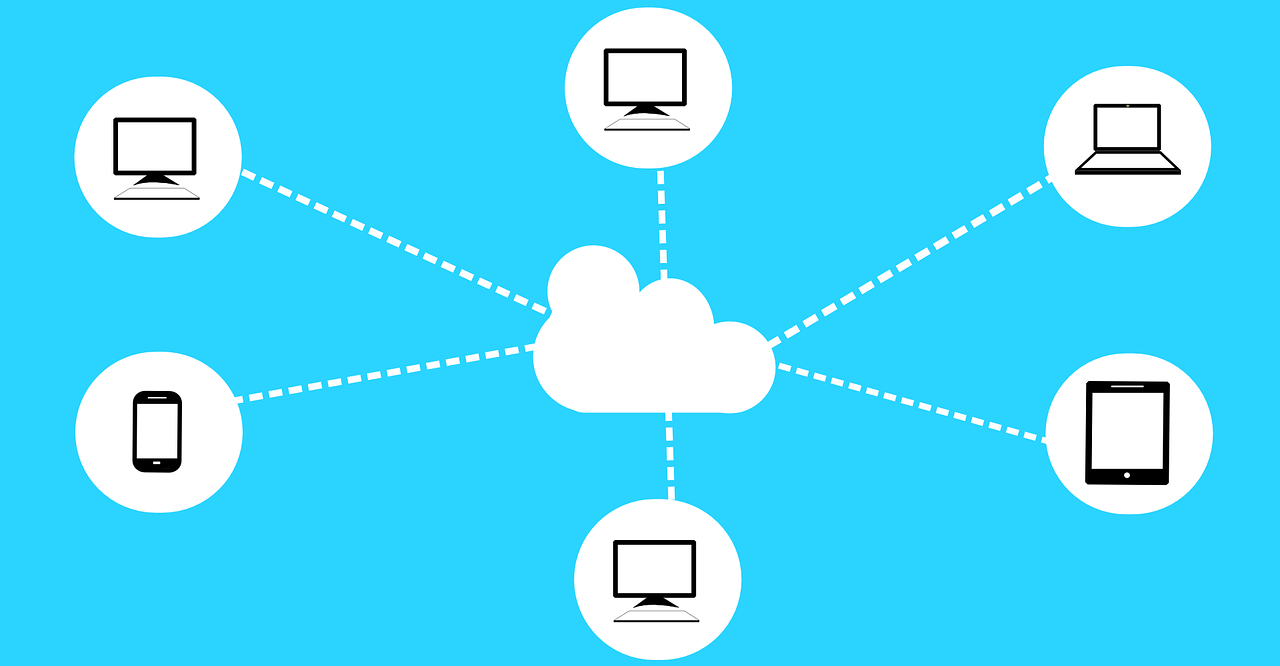


 A gaming computer has to deliver power. Over the years, power has been associated with size. This is the same case when it comes with gaming laptops. As you increase the laptop’s performance capability, you need to increase its size. This is necessary to accommodate the excess heat that it dissipates.
A gaming computer has to deliver power. Over the years, power has been associated with size. This is the same case when it comes with gaming laptops. As you increase the laptop’s performance capability, you need to increase its size. This is necessary to accommodate the excess heat that it dissipates. Intel is leading in making high-performance CPUs. Another company that is providing worth competition AMD Ryzen. You should not ignore the power of a CPU if you want a high-performance laptop. Also, GPU plays an important role. Also, you should avoid laptops that are optimized for battery life. If you are a casual gamer, you can go for a Core i5.
Intel is leading in making high-performance CPUs. Another company that is providing worth competition AMD Ryzen. You should not ignore the power of a CPU if you want a high-performance laptop. Also, GPU plays an important role. Also, you should avoid laptops that are optimized for battery life. If you are a casual gamer, you can go for a Core i5.

 You need to grind the coffee beans to brew fresh coffee every time. For ease of brewing fresh coffee, you need a coffee grinder. The market is today equipped with such grind and brew coffee makers that have an inbuilt grinder. You should fill up the coffee bean hopper on the top of the coffee machine then you are ready for your cup of coffee.
You need to grind the coffee beans to brew fresh coffee every time. For ease of brewing fresh coffee, you need a coffee grinder. The market is today equipped with such grind and brew coffee makers that have an inbuilt grinder. You should fill up the coffee bean hopper on the top of the coffee machine then you are ready for your cup of coffee.
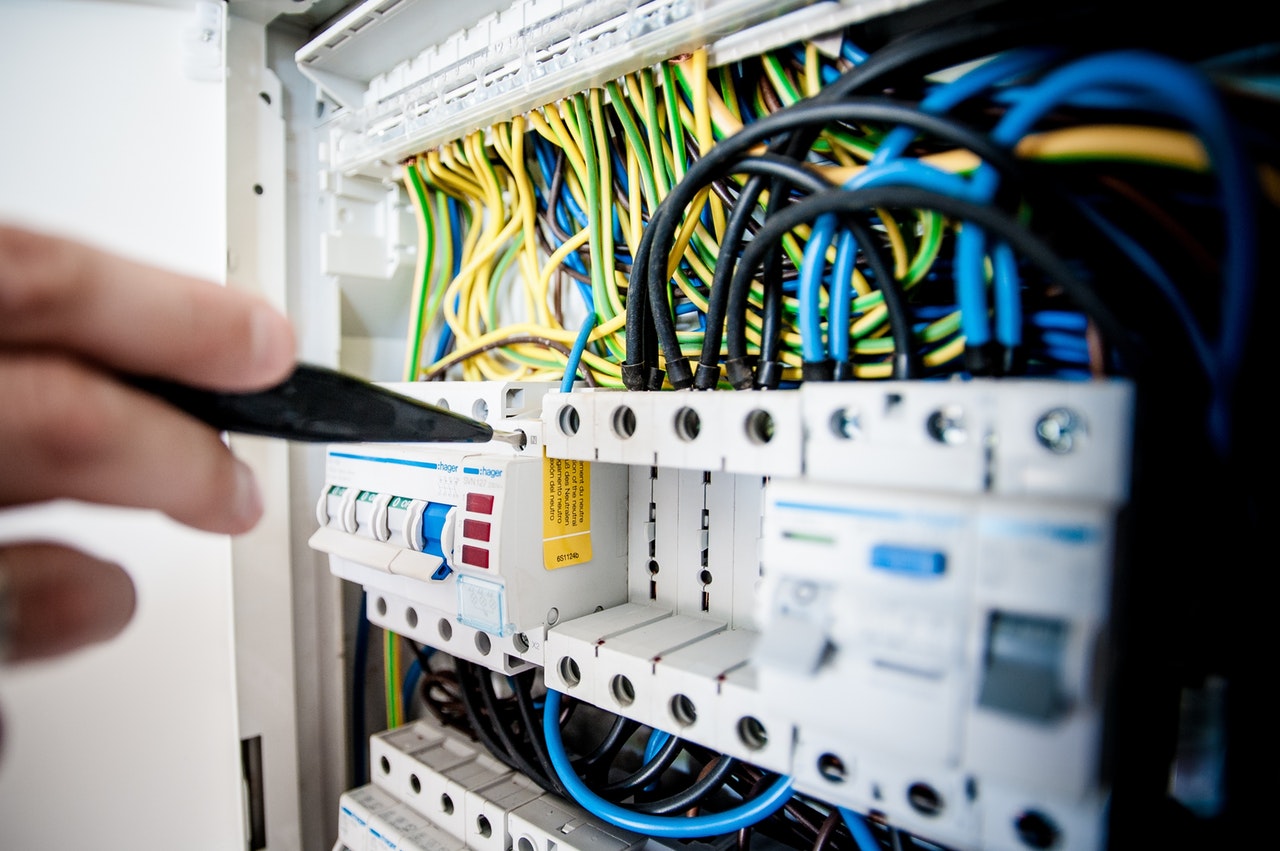

 There are times when your house might lose power due to constant heavy rains, storms, or another unwanted cause. Restoring the power can be a piece of cake in this case. However, there are things that you need to do before getting the power back to the house.
There are times when your house might lose power due to constant heavy rains, storms, or another unwanted cause. Restoring the power can be a piece of cake in this case. However, there are things that you need to do before getting the power back to the house.


 Today even in the world of business organizations, things are going the technical way. They are handled and operated with high technology devices and by using the internet, security has become an important part of it. Nowadays, the internet connection has become part and parcel of the business operations, and without it, the company cannot operate effectively. With the internet connections, your company is presented to the outside world, and your business starts to grow a great deal and in many aspects.
Today even in the world of business organizations, things are going the technical way. They are handled and operated with high technology devices and by using the internet, security has become an important part of it. Nowadays, the internet connection has become part and parcel of the business operations, and without it, the company cannot operate effectively. With the internet connections, your company is presented to the outside world, and your business starts to grow a great deal and in many aspects.

 With so many brands on the market, finding a perfect kids activity tracker for your kids is never a simple task. You will need to do a lot of research so that at the end of it, you buy a device that you will always be proud of. You can also get advice from those who have already bought it as they are better placed to provide you with the information that you need to make the right choice. In addition to that, online reviews are an important source of the information that you are looking for. They get to give you the thoughts of those people who have used the product before.
With so many brands on the market, finding a perfect kids activity tracker for your kids is never a simple task. You will need to do a lot of research so that at the end of it, you buy a device that you will always be proud of. You can also get advice from those who have already bought it as they are better placed to provide you with the information that you need to make the right choice. In addition to that, online reviews are an important source of the information that you are looking for. They get to give you the thoughts of those people who have used the product before. Sometimes when you go out there to buy a fitness tracker, it is good to put into consideration the activities that your kids will be involved in. For instances, if there is water involved the entire activity, then it will be prudent if you for the one that is waterproof. The good thing is that are many fitness trackers that can be used to give reports from swimming pools because they are waterproof.…
Sometimes when you go out there to buy a fitness tracker, it is good to put into consideration the activities that your kids will be involved in. For instances, if there is water involved the entire activity, then it will be prudent if you for the one that is waterproof. The good thing is that are many fitness trackers that can be used to give reports from swimming pools because they are waterproof.…
 Blogging is one of the greatest, easiest and most effective way of reaching out to people and giving them the information that they are looking for. There exist a host of topics out there that an individual can write about. All you need to do is choose that topic that will be most useful to a large number of people. Once you have created a blog, you can write articles and engage in other activities like internet marketing that can increase your income.
Blogging is one of the greatest, easiest and most effective way of reaching out to people and giving them the information that they are looking for. There exist a host of topics out there that an individual can write about. All you need to do is choose that topic that will be most useful to a large number of people. Once you have created a blog, you can write articles and engage in other activities like internet marketing that can increase your income.

 g laptop is not the one you are using at school or work. It is not just a simple laptop. You can read more about these laptops before making a buying decision. The good thing about cheap gaming laptops is that they can be used to perform others things such as study and work. This is because they have a lot of power and processing capability and hardware inside the case. This is necessary to maximize speed. Moreover, they have excellent graphics. They are known to have good networking capabilities and greater memory.
g laptop is not the one you are using at school or work. It is not just a simple laptop. You can read more about these laptops before making a buying decision. The good thing about cheap gaming laptops is that they can be used to perform others things such as study and work. This is because they have a lot of power and processing capability and hardware inside the case. This is necessary to maximize speed. Moreover, they have excellent graphics. They are known to have good networking capabilities and greater memory. er that gaming notebooks are not cheaply made computers. In fact, the best can be compared to a workstation computer. Workstations have a lot of power and speed to command loads in real time. This means that you cannot experience delays or lags. One of the problems that are associated with playing games on a traditional laptop is that they are designed for text display, not graphics and motion.
er that gaming notebooks are not cheaply made computers. In fact, the best can be compared to a workstation computer. Workstations have a lot of power and speed to command loads in real time. This means that you cannot experience delays or lags. One of the problems that are associated with playing games on a traditional laptop is that they are designed for text display, not graphics and motion.

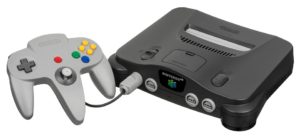 We have seen that a good gaming chair should help you maintain an upright posture throughout your game so let’s elaborate on some more qualities;
We have seen that a good gaming chair should help you maintain an upright posture throughout your game so let’s elaborate on some more qualities;
 As we have seen, doorbells are our newest identity. This all depends on the type of video doorbell you choose. The best part is that you can shop for the best doorbells online. They are complete with all the features you have ever dreamed of. The best will only make your life easier with all the features.
As we have seen, doorbells are our newest identity. This all depends on the type of video doorbell you choose. The best part is that you can shop for the best doorbells online. They are complete with all the features you have ever dreamed of. The best will only make your life easier with all the features.

 especially for gamers with sweaty hands, the mouse gets slippery, making controlling a game very hard. To mitigate this issue, it is best to buy a mouse that has a well-built grip to allow for easy use. In most cases, this is done by coating the mouse’s surface with a material like rubber that provides grip. Another fantastic means is designing the mouse so that it naturally fits the shape of the hand, making it very easy to handle while gaming. Before making the purchase, read the product description to make sure that you are satisfied with the grip measures that are put in place.
especially for gamers with sweaty hands, the mouse gets slippery, making controlling a game very hard. To mitigate this issue, it is best to buy a mouse that has a well-built grip to allow for easy use. In most cases, this is done by coating the mouse’s surface with a material like rubber that provides grip. Another fantastic means is designing the mouse so that it naturally fits the shape of the hand, making it very easy to handle while gaming. Before making the purchase, read the product description to make sure that you are satisfied with the grip measures that are put in place. This is a very important feature especially for playing MMO games over the internet. While other have to use keyboard and mouse combinations, a programmable mouse will give the opportunity to undertake certain actions using a single button. For the serious gamer, it is important to get a mouse that is programmable. Also pay attention to where the programmable buttons are places, ensuring that you will be comfortable using them.…
This is a very important feature especially for playing MMO games over the internet. While other have to use keyboard and mouse combinations, a programmable mouse will give the opportunity to undertake certain actions using a single button. For the serious gamer, it is important to get a mouse that is programmable. Also pay attention to where the programmable buttons are places, ensuring that you will be comfortable using them.…
 ood to attract customers. This is one of the best features of the shopify e-commerce hosting. Once you get the e-commerce site, you will first experience the basic and the minimum look which is okay for a starter.
ood to attract customers. This is one of the best features of the shopify e-commerce hosting. Once you get the e-commerce site, you will first experience the basic and the minimum look which is okay for a starter.


 Where there is greatest metal intensity potential is what referred as Productive area. By looking for valuable metal objects so that whenever the metal detector beeps, explore that area two times at 90 degrees from every other to have a surety that the entire area covered completely.
Where there is greatest metal intensity potential is what referred as Productive area. By looking for valuable metal objects so that whenever the metal detector beeps, explore that area two times at 90 degrees from every other to have a surety that the entire area covered completely.

 The chairs will range in price depending on the features they have and the material used. If the user also wants a seat with additional properties, they may have to pay more.…
The chairs will range in price depending on the features they have and the material used. If the user also wants a seat with additional properties, they may have to pay more.…
 eed to visit the center personally and find out professionally they hand the calls that they already have in their possession. Look at how organized the office is and they welcome you. If they welcome you in a friendly manner, then that means that they are capable of handling your services in a professional manner.
eed to visit the center personally and find out professionally they hand the calls that they already have in their possession. Look at how organized the office is and they welcome you. If they welcome you in a friendly manner, then that means that they are capable of handling your services in a professional manner.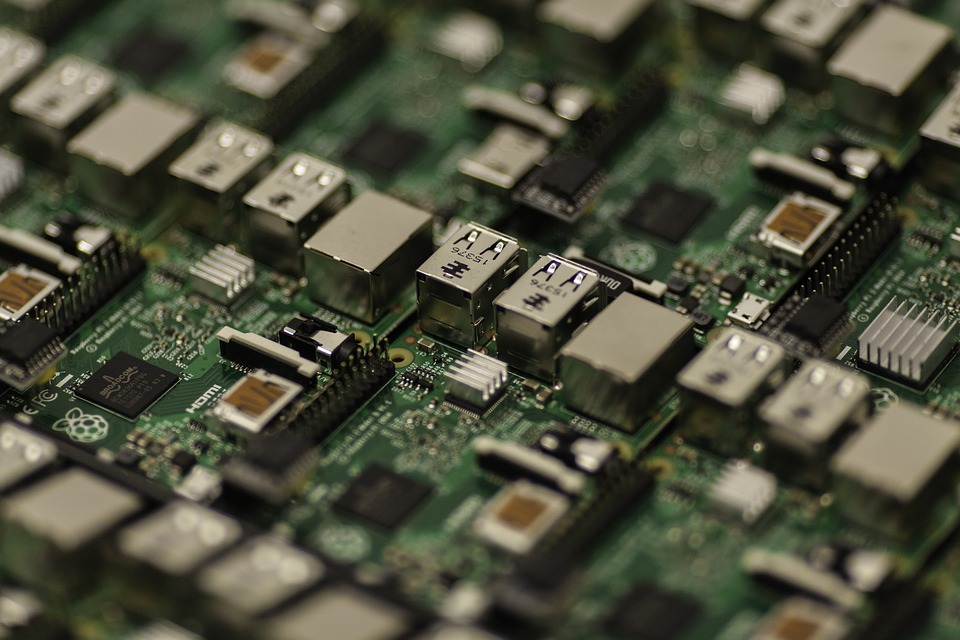
 When IT services are outsourced, the costs which are fixed are turned into variable costs and it allows a firm to budget well according to its financial status. The business will be able to make payments for items which will be used when they will be required.
When IT services are outsourced, the costs which are fixed are turned into variable costs and it allows a firm to budget well according to its financial status. The business will be able to make payments for items which will be used when they will be required. An IT service firm which is outsourced and is the best in the market will have the resources so as new projects can commence at the right time. When the same project is handled internally, it might take longer to initiate because of the duration is made during hiring and training the staff required. These quality IT service companies will use experienced workers and in the long run saving time and money.
An IT service firm which is outsourced and is the best in the market will have the resources so as new projects can commence at the right time. When the same project is handled internally, it might take longer to initiate because of the duration is made during hiring and training the staff required. These quality IT service companies will use experienced workers and in the long run saving time and money.

 are making any purchase, style should also be considered as a factor. The aesthetic design of your speaker often emphasizes technological affinity, modernity, and efficiency. Most of these speakers are available in a wide range of selection ranging all the way from patterns, colors, and decorative images, as well. In the end, when making a choice your taste and preference will always prevail…
are making any purchase, style should also be considered as a factor. The aesthetic design of your speaker often emphasizes technological affinity, modernity, and efficiency. Most of these speakers are available in a wide range of selection ranging all the way from patterns, colors, and decorative images, as well. In the end, when making a choice your taste and preference will always prevail…
 Reducing the Probability of the Cell phone to Heating up
Reducing the Probability of the Cell phone to Heating up

 Comfortability should be of primary concern when buying a laptop for work related purposes. Remember there are a lot of durable, chic and multi-functional laptop backpacks which are sold in the market but only a few considers the comfort of the carrier. High Sierra Swerve Laptop Backpack and Lincoln Park are some of the best backpacks which give the user comforts. The two are made for professionals and as well suits students. They had lot of pockets and padded shoulder straps which add the carrying comfort
Comfortability should be of primary concern when buying a laptop for work related purposes. Remember there are a lot of durable, chic and multi-functional laptop backpacks which are sold in the market but only a few considers the comfort of the carrier. High Sierra Swerve Laptop Backpack and Lincoln Park are some of the best backpacks which give the user comforts. The two are made for professionals and as well suits students. They had lot of pockets and padded shoulder straps which add the carrying comfort